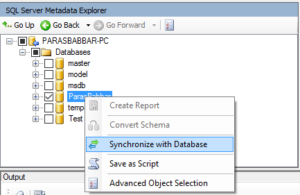Migrate data from MySQL Database to MS SQL Server Database
Introduction
In this post we will see how to migrate data from MySQL database to MS SQL Server database.
For this you need Microsoft SQL Server Migration Assistant (SSMA).
You need to have MS SQL Server 2005 or above installed on your machine.
See steps below to configure the SSMA.
Launch SSMA
Create a new project
As per my machine configuration I chose data migration to SQL Server 2005, you have to check this as per your machine configuration
Connect to MySQL Database
I have connected to my local MySQL database, so here my server name is localhost and user is localhost, if you want to connect to remote server, you need to check host settings before connecting
Connect to MS SQL Server Database
Here I connected to my local MS SQL server database, you need to check host settings in case you wanted to connect to remote server
Select source and target schema
Source schema is the schema you want to migrate and target schema is the schema to which you want to migrate your data to
Select appropriate schema
Select appropriate target and source schema, in the above screen shot I have selected the target schema.
Synchronize you target schema with database
Synchronizing with database means, your are synchronizing you target schema with the source schema, this process will create tables and other required schema to your target schema. An image of your source schema will be created in the target schema.
After synchronizing database click on convert schema, this process will convert your source schema to that of target schema, once schema is converted click on migrate data, this process will push all the data to target schema and you are done, you MySQL database is now migrated to MS SQL Server database.