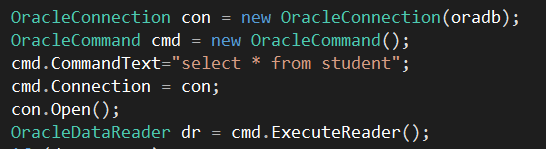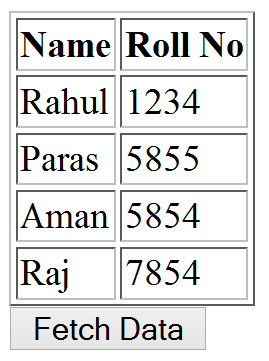Introduction
In this post we will discuss how to fetch data from Oracle database using C#. we will OracleDataReader . Before proceeding further I would suggest to go through Connecting To Oracle Database Using C#.
Go through the below code.
Default.aspx
<%@ Page Language="C#" AutoEventWireup="true" CodeFile="Default2.aspx.cs" Inherits="Default2" %>
<!DOCTYPE html>
<html xmlns="http://www.w3.org/1999/xhtml">
<head runat="server">
<title>Fetch Data From Oracle DataBase</title>
</head>
<body>
<form id="form1" runat="server">
<div>
<asp:GridView ID="grid" runat="server" ></asp:GridView>
<asp:Button ID="btn_fetch" runat="server" Text="Fetch Data" OnClick="btn_fetch_Click" />
</div>
</form>
</body>
</html>
Default.aspx.cs
using System;
using System.Collections.Generic;
using System.Linq;
using System.Web;
using System.Web.UI;
using System.Web.UI.WebControls;
using Oracle.DataAccess.Client;
using System.Data;
public partial class Default2 : System.Web.UI.Page
{
//creating TNS entries
string oradb = "Data Source=(DESCRIPTION =" +
"(ADDRESS = (PROTOCOL = TCP)(HOST = your_host_name)(PORT = 1521))" +
"(CONNECT_DATA =" +
"(SERVER = DEDICATED)" +
"(SERVICE_NAME = XE)));" +
"User Id=your_user_id;Password=*******;";
protected void Page_Load(object sender, EventArgs e)
{
}
protected void btn_fetch_Click(object sender, EventArgs e)
{
OracleConnection con = new OracleConnection(oradb);
OracleCommand cmd = new OracleCommand();
cmd.CommandText="select * from student";
cmd.Connection = con;
con.Open();
OracleDataReader dr = cmd.ExecuteReader();
if (dr.HasRows)
{
Response.Write("<table border='1'>");
Response.Write("<tr><th>Name</th><th>Roll No</th></tr>");
while (dr.Read())
{
Response.Write("<tr>");
Response.Write("<td>" + dr["name"].ToString() + "</td>");
Response.Write("<td>" + dr["roll_no"].ToString() + "</td>");
Response.Write("</tr>");
}
Response.Write("</table>");
}
else
{
Response.Write("No Data In DataBase");
}
con.Close();
}
}
Have a look at below code.
- OracleConnection(): Initializes a new instance of the OracleConnection.
- OracleConnection(oradb): Initializes a new instance of the OracleConnection class with the specified connection string.
- OracleCommand(): Initializes a new instance of the OracleCommand.
- CommandText: Gets or sets the SQL statement or stored procedure to execute against the database. (Overrides DbCommand.CommandText.)
- Connection: Gets or sets the OracleConnection used by this instance of the OracleCommand.
- OracleDataReader: To create an OracleDataReader, you must call the ExecuteReader method of the OracleCommand object, rather than directly using a constructor. Changes made to a resultset by another process or thread while data is being read may be visible to the user of the OracleDataReader.