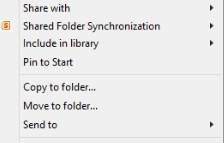Context Menu – Add Copy To And Move To Options
In this post I will show you the way to Add Copy To Folder And Move To Folder Options in your context menu.
Isn’t it cool ? Copying and moving folders directly using context menu!
Now I’m gonna tell you how you can achieve this. All you need to do is, play with the registry settings.
Follow the below steps:
- Click start -> Run and type REGEDIT and click OK.
- Make your way to HKEY_CLASSES_ROOT\*\shellex\ContextMenuHandlers
- Right click the ContextMenuHandlers key and choose New -> Key.
- Create a new key and name it ans “Copy To” (without quotes) and repeat the same step to create another key and name it as “Move To”.
- Now you should have two new key under ContextMenuHandlers
HKEY_CLASSES_ROOT\*\shellex\ContextMenuHandlers\Copy ToHKEY_CLASSES_ROOT\*\shellex\ContextMenuHandlers\Move To
- Right click the Copy To key and on the right hand pane, double click on “Default” and enter the below clsid
{C2FBB630-2971-11d1-A18C-00C04FD75D13}
Note: You need to add this key including the curly brackets.
- Repeat the same step for Move To Key and add below clsid
{C2FBB631-2971-11d1-A18C-00C04FD75D13}
- This now takes care of the Copy and Move options for the right click context menu of all your files.
-
Now all that is left is to add the same options to the right click menu of all your folders.The procedure will be the same as for files but at a different key:
HKEY_CLASSES_ROOT\Directory\shellex\ContextMenuHan dlers
Right click ContextMenuHandlers and create a new key named Copy To.
Right click it again and create another new key named Move To.
left click on the right hand pane, add the same default values as you did for Files:
For Copy To:
{C2FBB630-2971-11d1-A18C-00C04FD75D13}
For the Move To:
{C2FBB631-2971-11d1-A18C-00C04FD75D13}
Exit the registry and you are done.